⤵️Installation
# STEP 1 - Check dependencies
# STEP 2 - Drag And Drop
# STEP 3 - Setup Items and Images
["bodycam"] = {
["name"] = "bodycam",
["label"] = "Bodycam",
["weight"] = 500,
["type"] = "item",
["image"] = "bodycam.png",
["unique"] = true,
["useable"] = false,
["shouldClose"] = true,
["combinable"] = nil,
["description"] = "Body Camera for police"
},
# STEP 4 - Set Up metadata
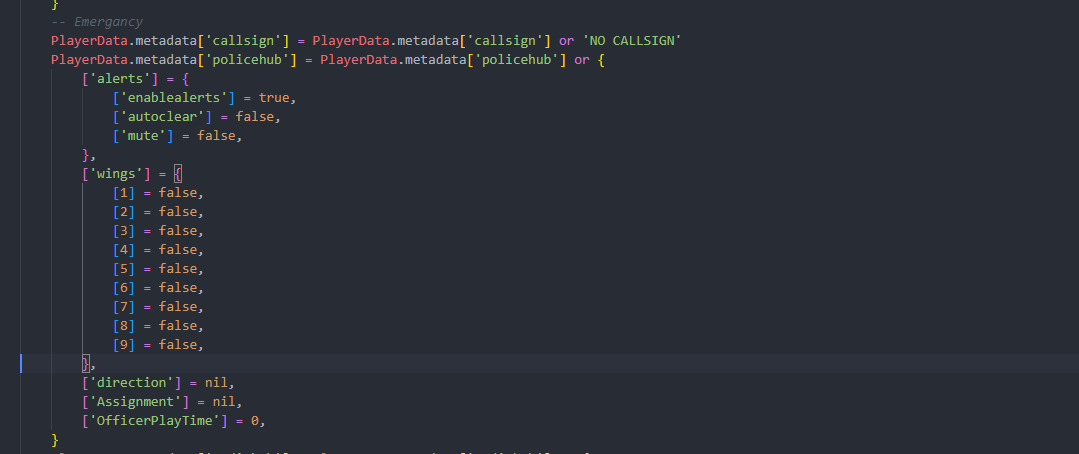
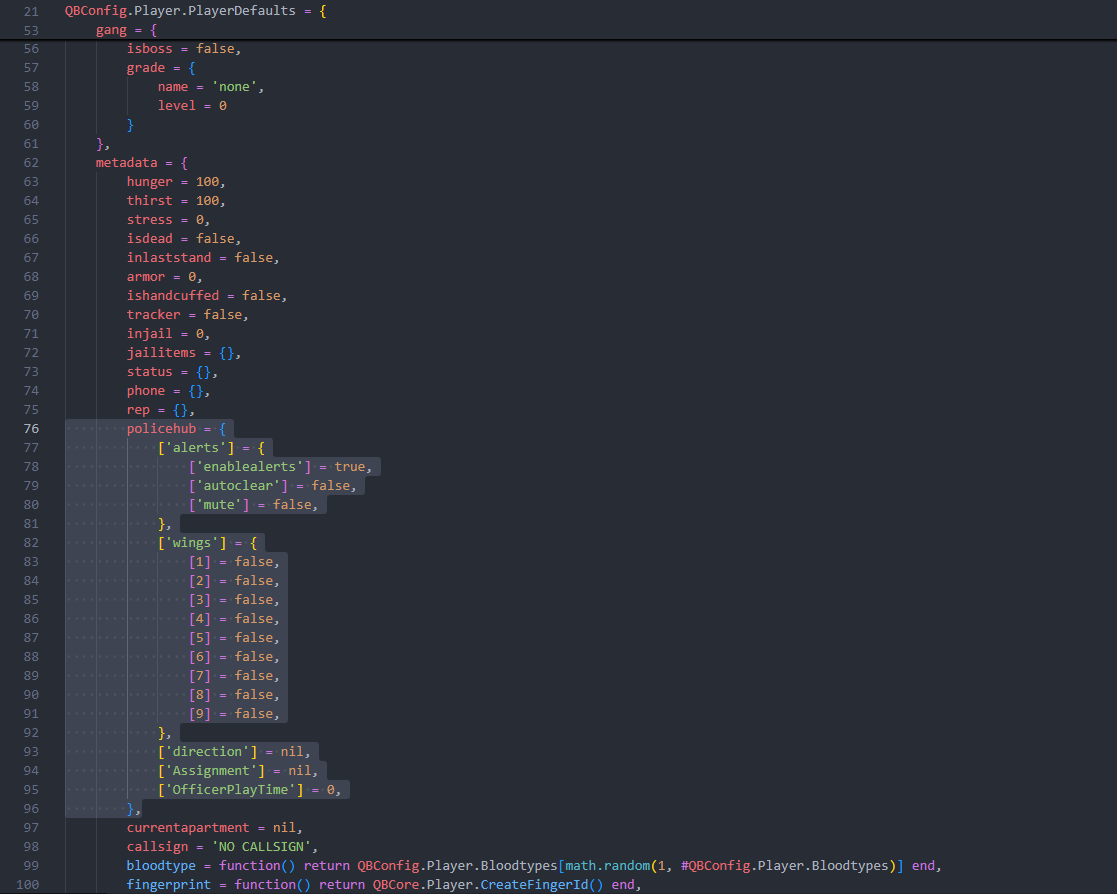
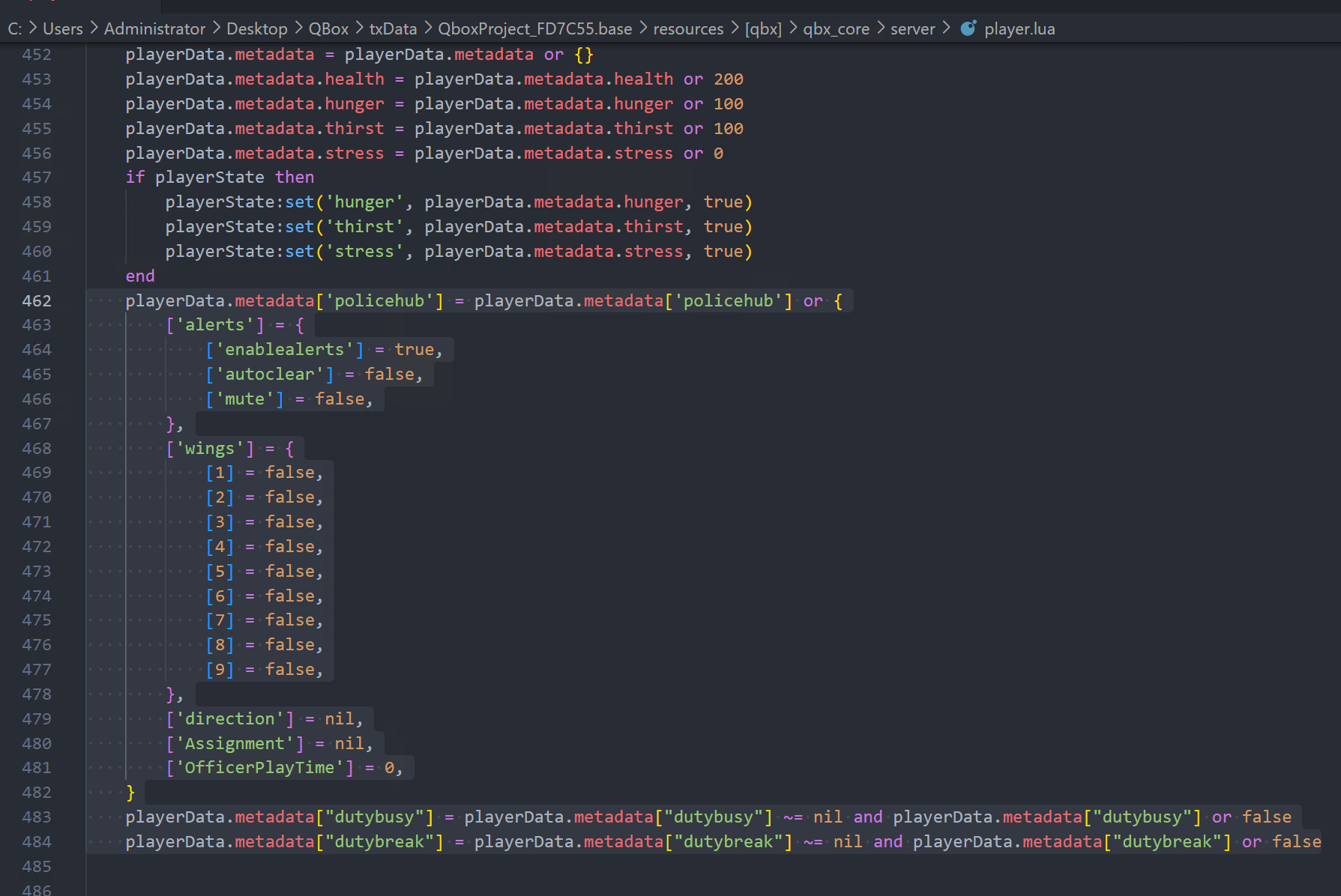
# STEP 5- Dependencies for inventory
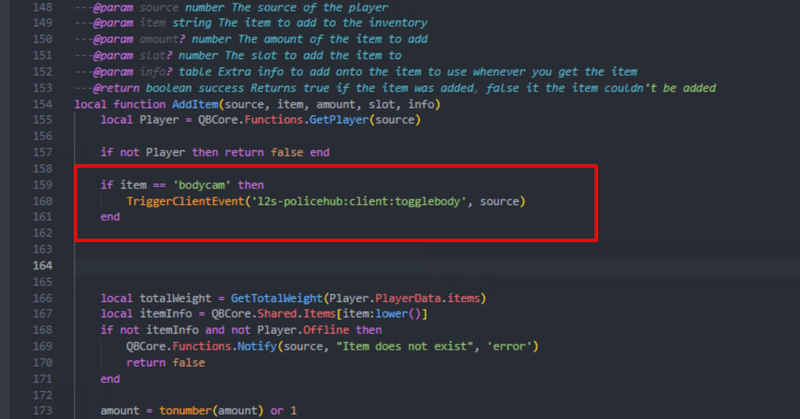
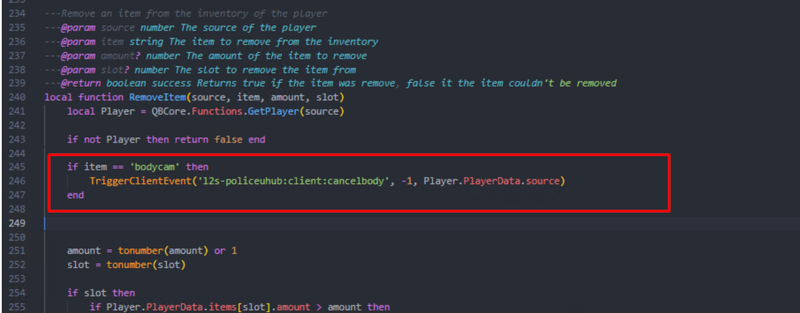
# STEP 6 - Start The Script
Last updated